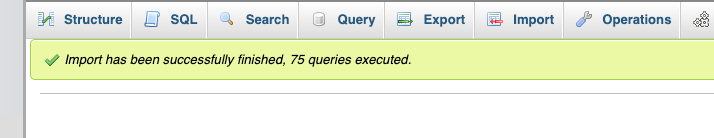1. Log in to your cPanel account.
2. In the Databases section, click on the phpMyAdmin icon.
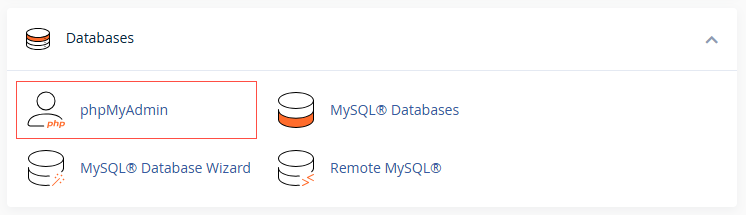
3. On the left sidebar, click on your database to expand the database tables.
4. On the top navigation bar, click Import.
6. Under File to Import, click on the Choose File button, Select SQL file from your PC.
7. Scroll down and then click on the Import button.
If your SQL import is successful, you will see a message in a green box.