1. Log in to your cPanel account.
2. In the Databases section, click on the phpMyAdmin icon.
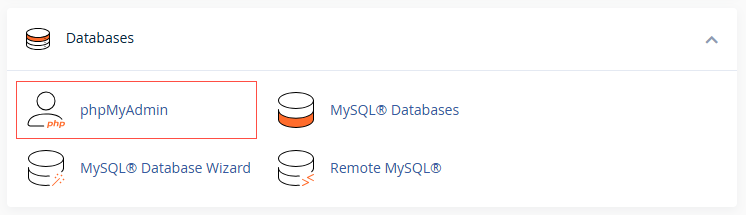
3. On the left sidebar, click on your database to expand the database tables.
5. Select the appropriate table you want to edit. For instance, to edit the name of your WordPress website, search for the table wp-options, or click on the table wp-options. (wp_ = prefix of DB tables. Your database prefix might be different.)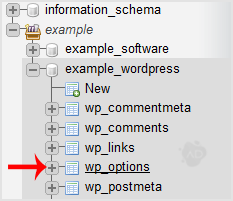
6. Find the row that says blogname and click on the edit option. Typically, it is option_id number 3.
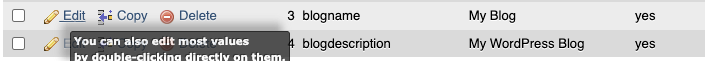
7. Edit My Blog to a different name and then click on the Go button.
