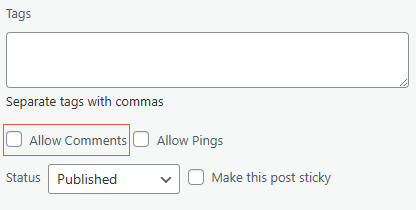If you have an existing website, follow these steps. You will need to take one more step, which will be provided below.
However, if you have a new site, these steps will ensure that no new comments are added.
Site Wide – Disable comments completely
1. Open Settings > Discussion
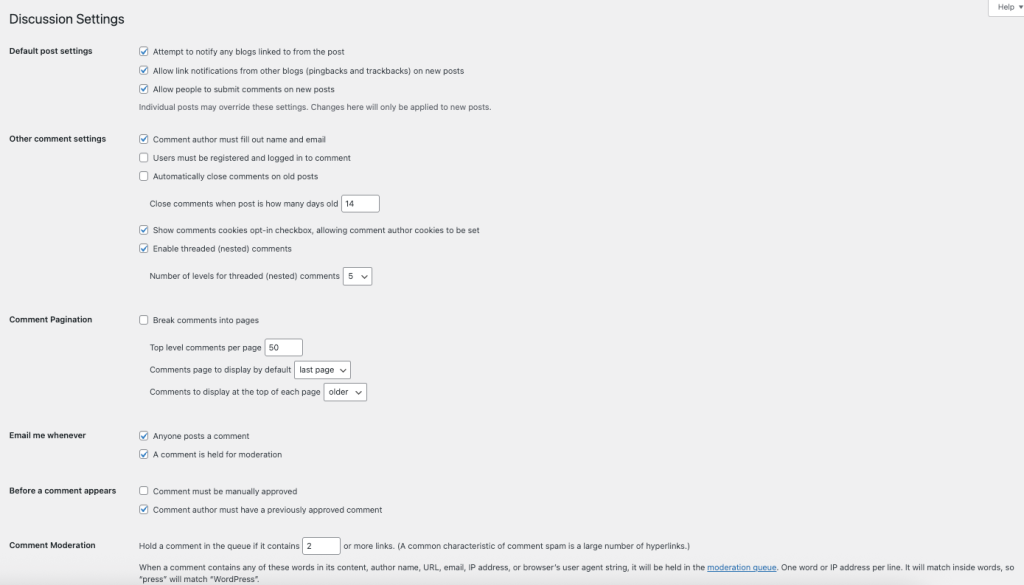
2. Read carefully through each section, but if you do not want to have comments at all on your website, uncheck every option.
3. Click Save at the bottom.
4. Another good practice is to turn off “Avatars” at the bottom as well. Gravatars slow websites down.
Site Wide – Only new posts
If you want to only turn off comments from new posts, then follow these steps:
1. Uncheck Allow people to submit comments on new posts.
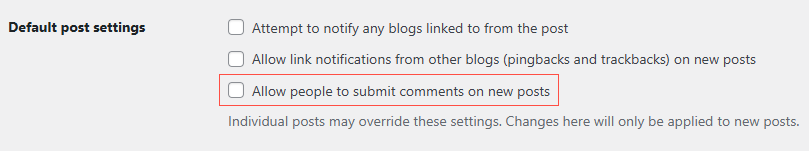
Site Wide – Clean up older comments
Let’s say you want to clean your site up from older comments, but continue to allow them. This is a great way to manage the number of comments living on your site.
1. Open Settings > Discussion
2. Check automatically close comments on old posts.
3. Set the number of days to 1 day.
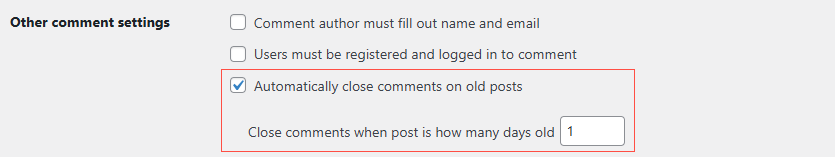
For an Individual Post(s) / Page(s)
You will want to bulk edit ALL posts/pages to turn off comments if you have had an existing website with posts/pages, and you just wanted to turn off comments.
1. Open Posts
2. Quick Edit
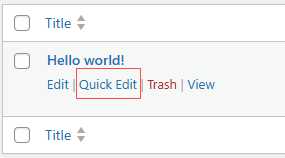
3. Uncheck Allow Comments