1. Log in to your cPanel account.
2. In the Databases section, click on the phpMyAdmin icon.
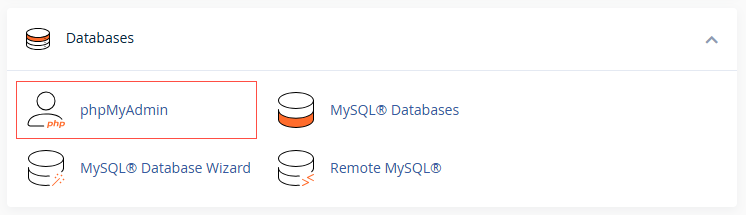
3. On the left sidebar, click on your database to expand the database tables.
5. Find the appropriate table you want to delete, and select the Delete button.
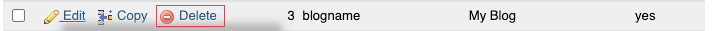
Warning: The whole table will be removed, and it will be impossible to restore it specially If you don’t have a backup.
