You can install a new WordPress theme without having any technical knowledge. It is so easy and automated.
If you purchased a theme, make sure you have your zip file ready. Otherwise, you can choose from many free WP Themes within a repository.
Once you are ready follow these steps:
1. Log in to your WordPress admin dashboard.
2. Under the dashboard menu, hover your mouse on Appearance and then click on Themes.
3. Click on Add New.
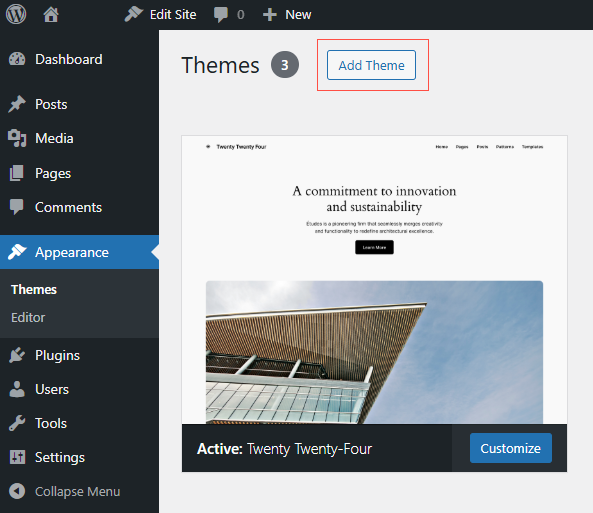
4. In the Add themes page, you have two different options.
Option 1.
When using a free theme: search for a theme or browse the themes from the Popular and Latest options. If you hover your mouse over any theme, you will be presented with the option to view Details & Preview.
Hover your mouse over any theme you like and then click on Install.
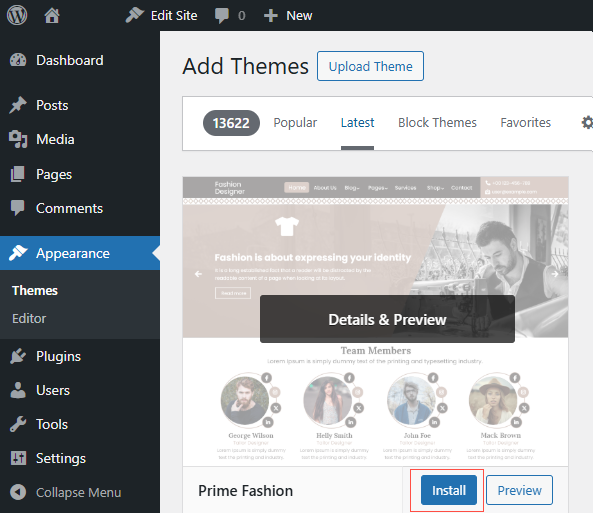
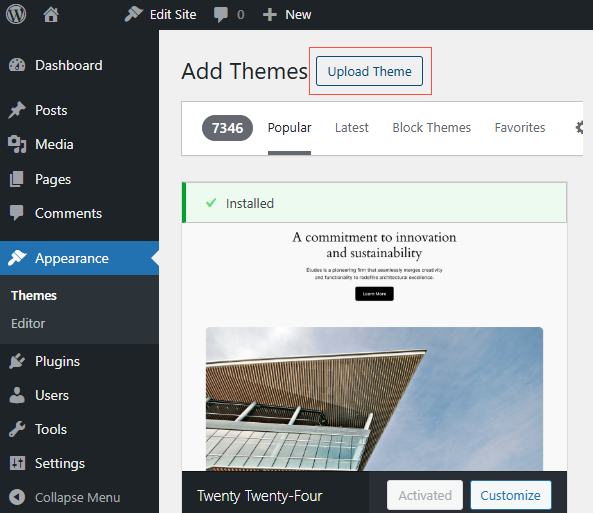
Option 2.
When uploading a purchased theme, click on Upload Theme.
Click on Browse and choose your saved ZIP file from your PC/Laptop. Click on Install Now.
*Sidenote: Some upload packages come within your original download of the new theme. Therefore, first extract the content of the uploaded files (compressed theme file).
5. Once successfully installed, it will show a message that the Theme has been installed successfully. Now, click on Activate.
Congratulations, you have installed and activated a new theme on your blog.
