1. Open Comments
2. Toggle open the Screen Options.
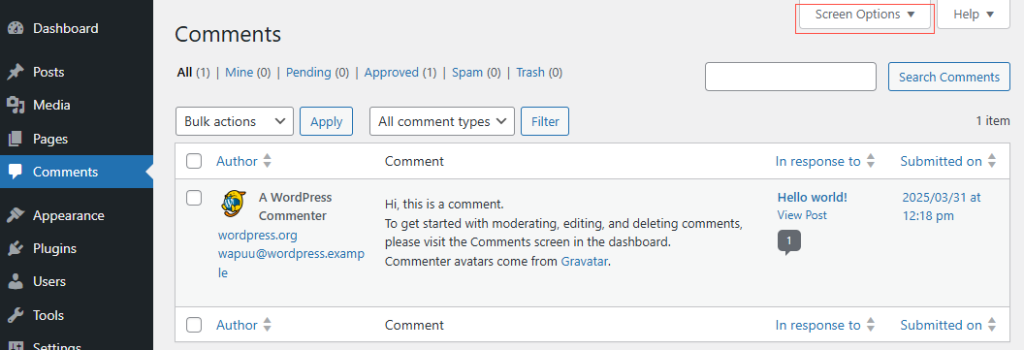
3. Increase the number of items per page as high as you would like. For example, 200.
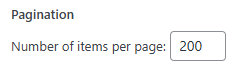
Note: Increasing it too high may slow things down.
4. Check the box in the upper left corner above the comment list to select all the comments on the page.
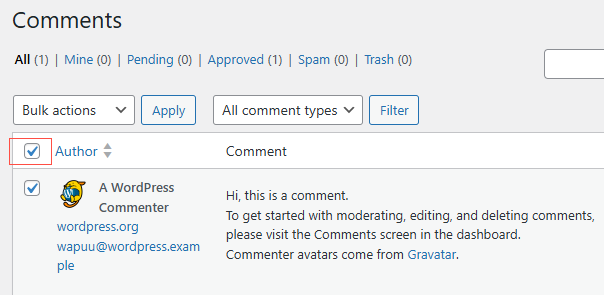
4. From the bulk actions dropdown menu, select Move to Trash, then click Apply.
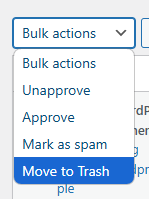
5. You can bulk delete the comments from the trash by following the same steps within the trash section.

